To register the MIME type file extension, you will need to access the Internet Information Services Manager console. This console is found under Administrative Tools.
In the Internet Information Services Manager console, navigate to the Default Web Site or the web site that you have chosen to install the Typequick program under. Right mouse click on the web site and click on Properties.
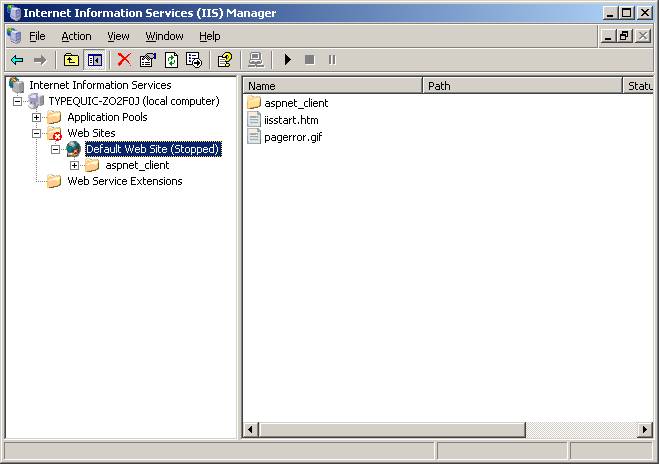
The web site properties option window will execute. Click on the HTTP Headers tab. Under the MIME types section, click on the MIME Types... button.
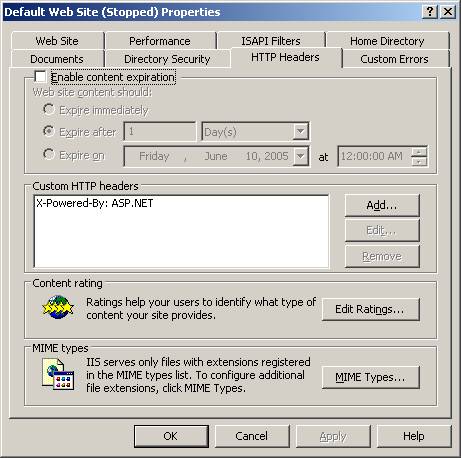 In the MIME Types option window, click on the New... button.
In the MIME Types option window, click on the New... button.
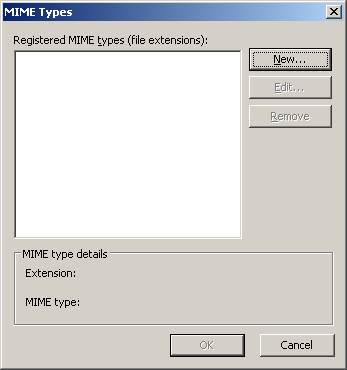 In the MIME Type input window, Type .properties into the Extension
textbox and text/text into the MIME type textbox. Click the OK
button.
In the MIME Type input window, Type .properties into the Extension
textbox and text/text into the MIME type textbox. Click the OK
button.
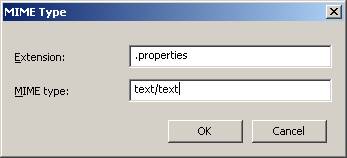 The new file MIME Type extension .properties will now be registered.
Click on OK to confirm the registration.
The new file MIME Type extension .properties will now be registered.
Click on OK to confirm the registration.
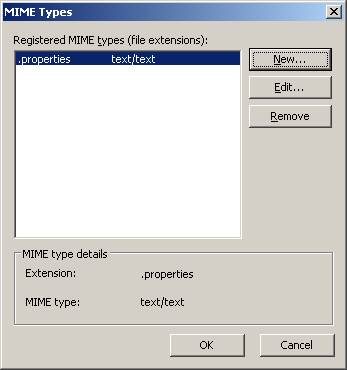 NOTE: Typequick also needs a registration entry for .xsd and on
some systems this will already be in place. However to prevent any problems
produced by different defaults, you should explicitly set up a new MIME type for
.xsd. It will take the same MIME type as the .properties entry,
namely text/text.
NOTE: Typequick also needs a registration entry for .xsd and on
some systems this will already be in place. However to prevent any problems
produced by different defaults, you should explicitly set up a new MIME type for
.xsd. It will take the same MIME type as the .properties entry,
namely text/text.