If the Typequick Client program or Typequick Administration program is being installed separately to the Typequick Server, then this panel will appear during the installation process to ensure that the Typequick Server can be found when the Typequick application is finally run.
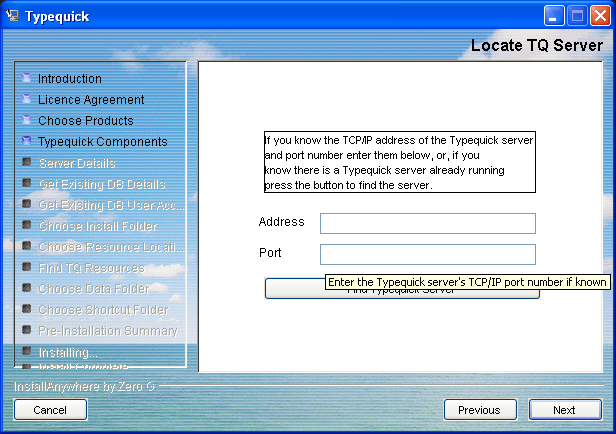
If the Typequick Server is not running or you know the TCP/IP address and port number of the Typequick server, the details can be entered in the text fields. The address can be in numeric form (eg. 192.168.0.1) or, if the PC has DNS access, the form may a name (eg. server3).
If the Typequick Server is running, you can click on the "Find Typequick Server" button and the install program will try to determine the TCP/IP address and port by attempting to communicate with the Typequick Server. During the communication attempt, the panel below will appear. The appearance may be very brief if the Typequick Server is found.
If the Typequick Server is found the panel above disappears and the details determined will appear in the text fields and all that is required then is to click on the "Next" button
If there is a problem finding the Typequick Server, the panel will remain. If the panel is still present after a minute or so, click on the "Cancel" button to abort the attempt to find the Typequick Server. You will then have to enter the details into the text fields manually. The automatic determination may fail if there are problems using multi-casting on the network or the Typequick Server is not accessible from the workstation, or the Typequick Server is not running.
Top of this page Installation Help Contents