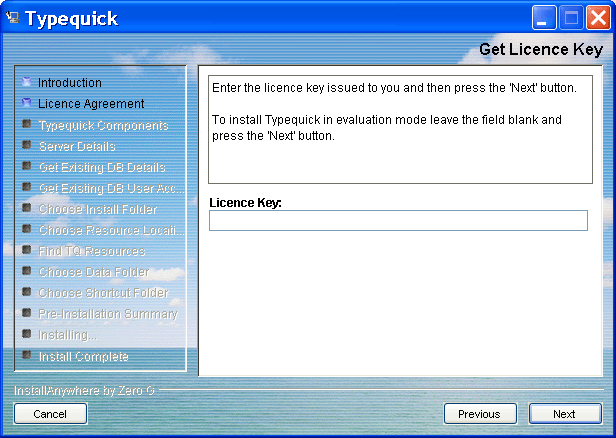
The CD contains both Typequick Professional and Typequick for Students. When a licence key is entered at this stage, the installation program is able to determine which version to install to the hard drive of the PC.
If no key is entered, the install program puts both versions on the hard drive and makes them available in evaluation mode.
If a licence key is acquired at some later stage for one or both products the key can be entered into the evaluation version to turn it into a fully operational version without requiring a re-install.